반응형
[Apple]에어팟 프로 이름 바꾸는 방법
안녕하세요. 재돌이입니다.
오늘은 에어팟 프로(에어팟) 이름 변경하는 방법과 배터리 잔량 확인 방법을 알려드릴게요!
에어팟 프로 이름 변경하기
1. [설정]으로 들어간다.
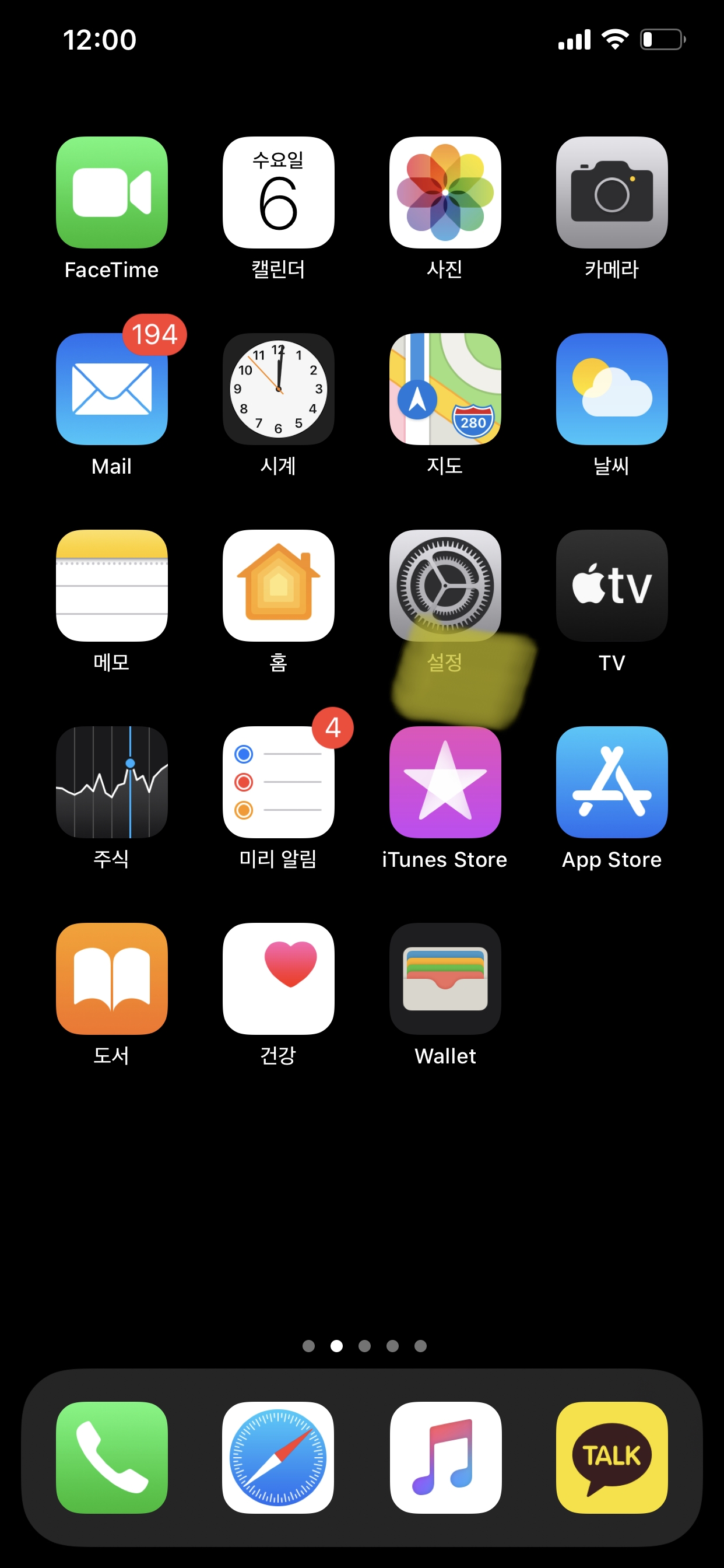
2. [Bluetooth]로 들어간다.
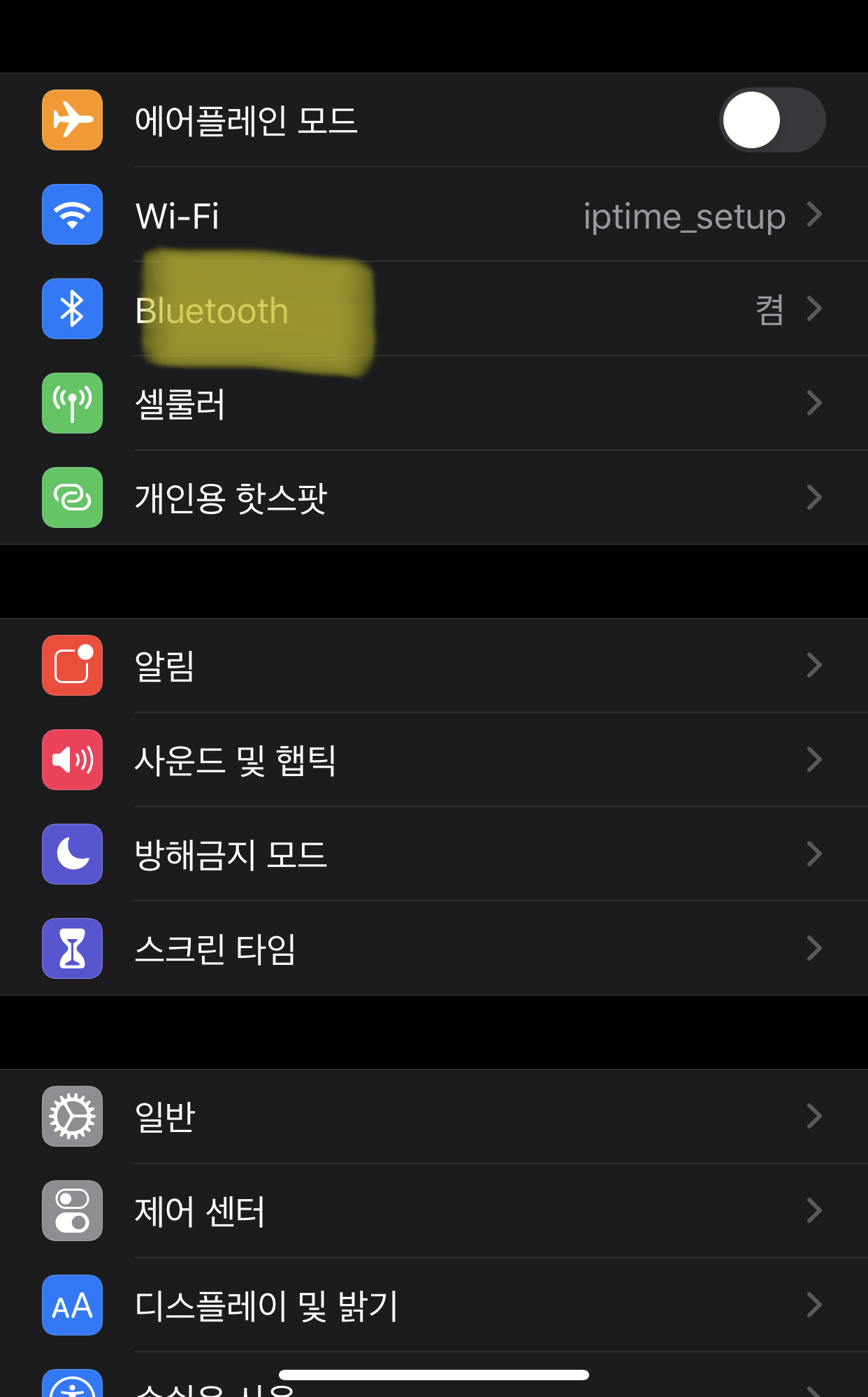
3. 에어팟 및 에어팟 프로의 [i 버튼]을 누른다.
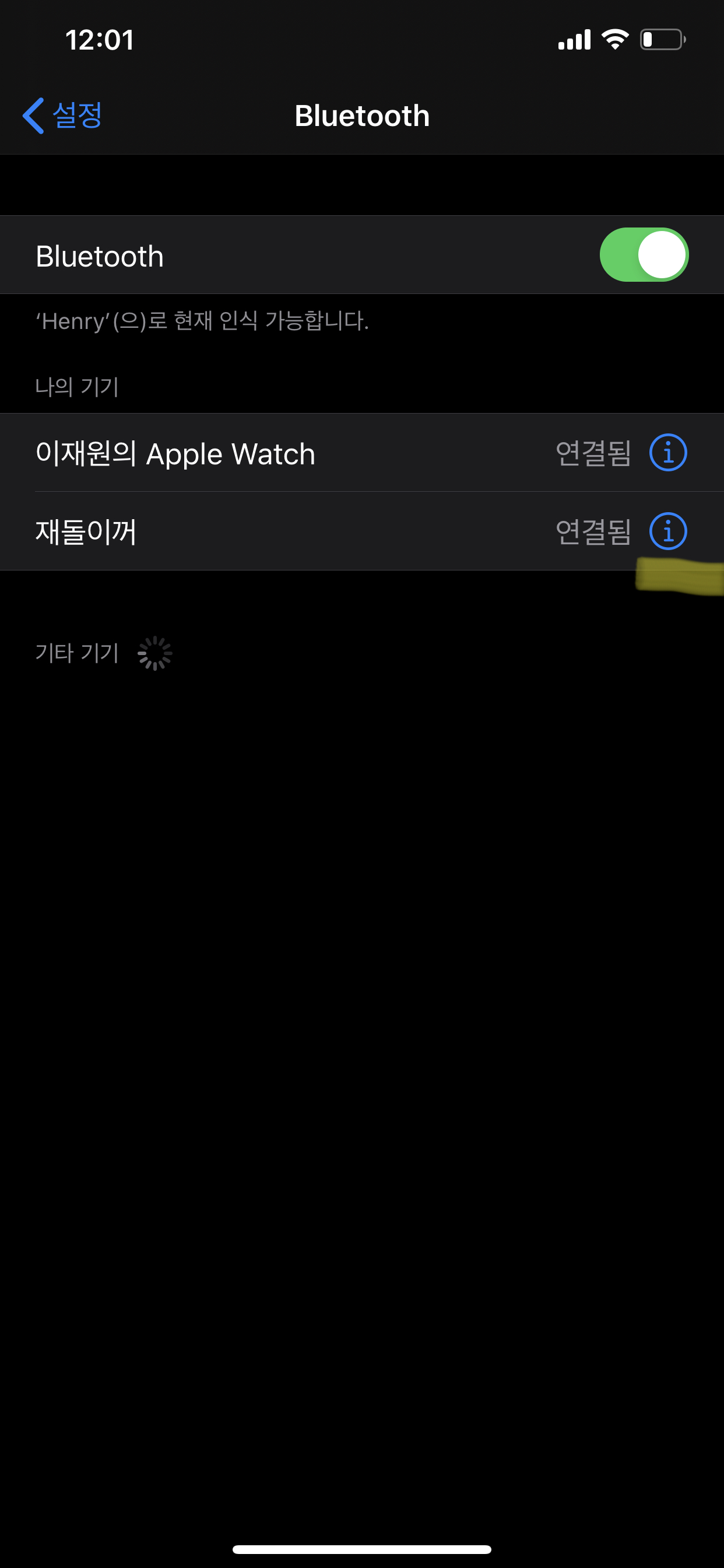
4. [이름]을 들어간다.
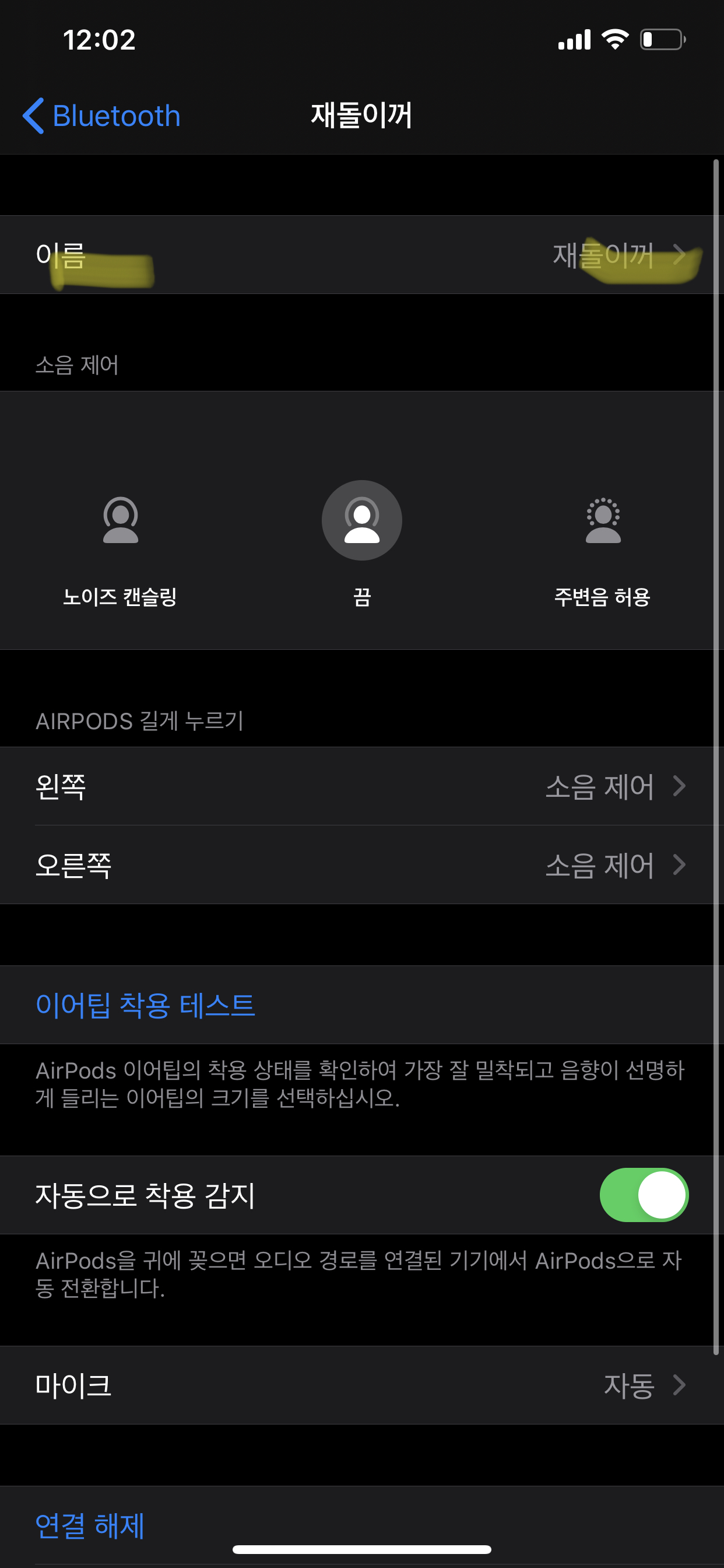
5. [이름]에서 원하는 이름 작성하면 끝 !
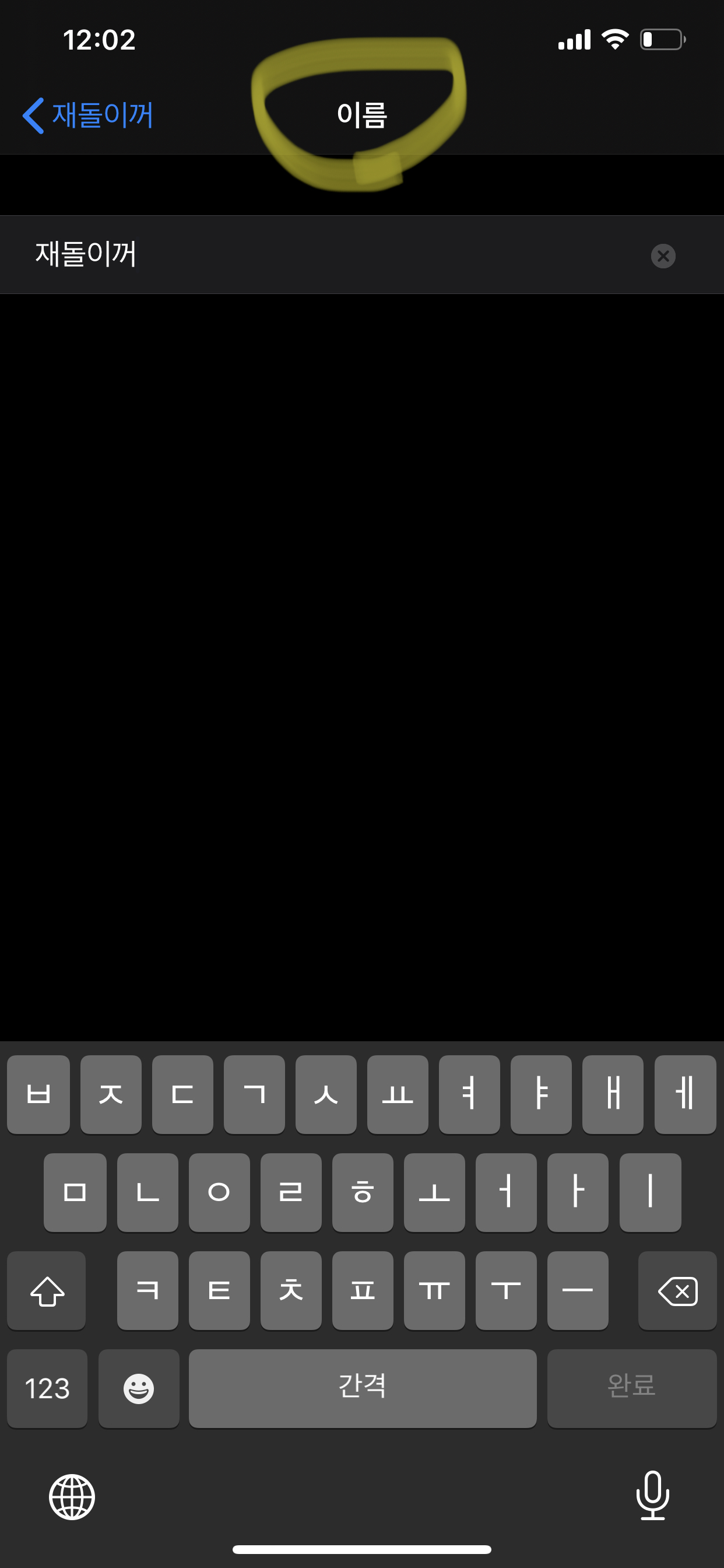
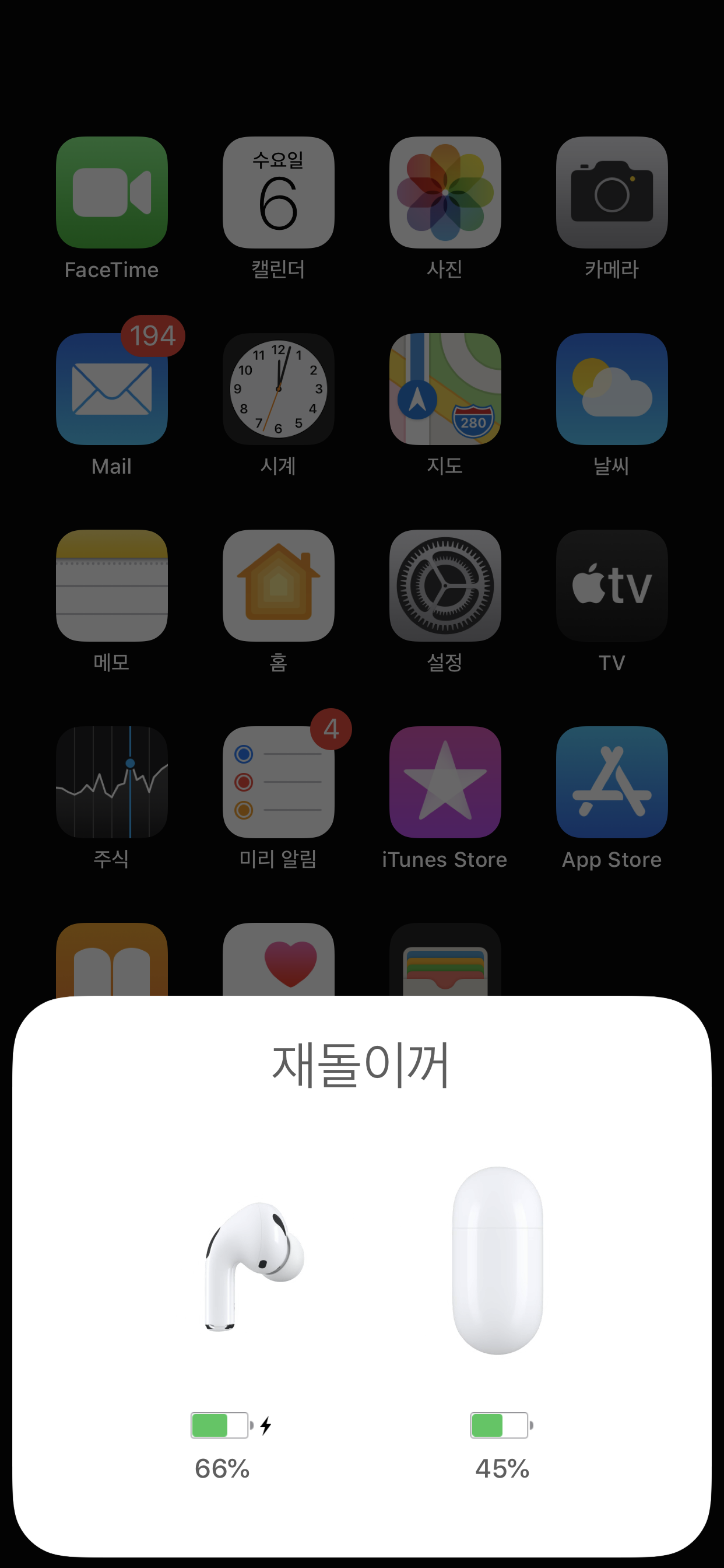
에어팟을 다시 열면 변경된 이름으로 설정됩니다.!
자주 잃어버리시는 분들은 별명이나 이름보다는
전화번호로도 기재를 해놓는 것도 한 가지 방법이에요!
오늘도 좋은 하루 보내시고, 공감 버튼 꾸욱 눌러주세요!
반응형
'IT > apple' 카테고리의 다른 글
| [Apple] 아이맥, 맥북 메모리[Ram] 확인하는 3가지 방법 (8) | 2020.05.11 |
|---|---|
| [Apple] 맥북 충전기 알아보기 / Mac 노트북에 맞는 전원 어댑터 및 케이블 알아보기 (1) | 2020.05.07 |
| [애플/IT] 에어팟 프로 연결이 안될때 해결 방안 (0) | 2020.05.04 |
| [애플 아이폰] 다크모드란? / 아이폰 다크모드 설정하는 2가지 방법 (0) | 2020.05.03 |
| [Apple] 아이맥 맥북 마우스 오른쪽 클릭하는 방법 / 매직마우스 배터리 잔량 확인 (1) | 2020.04.30 |



